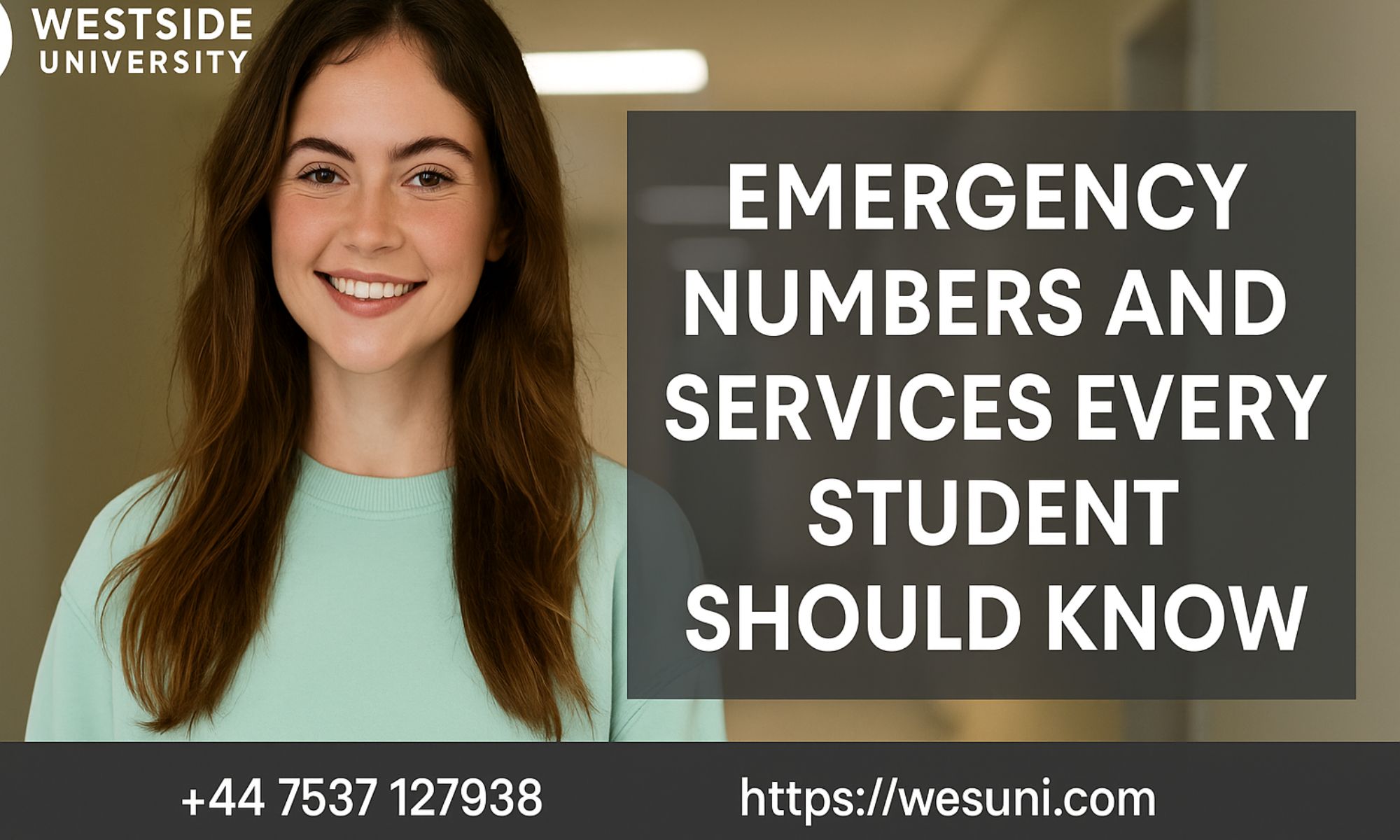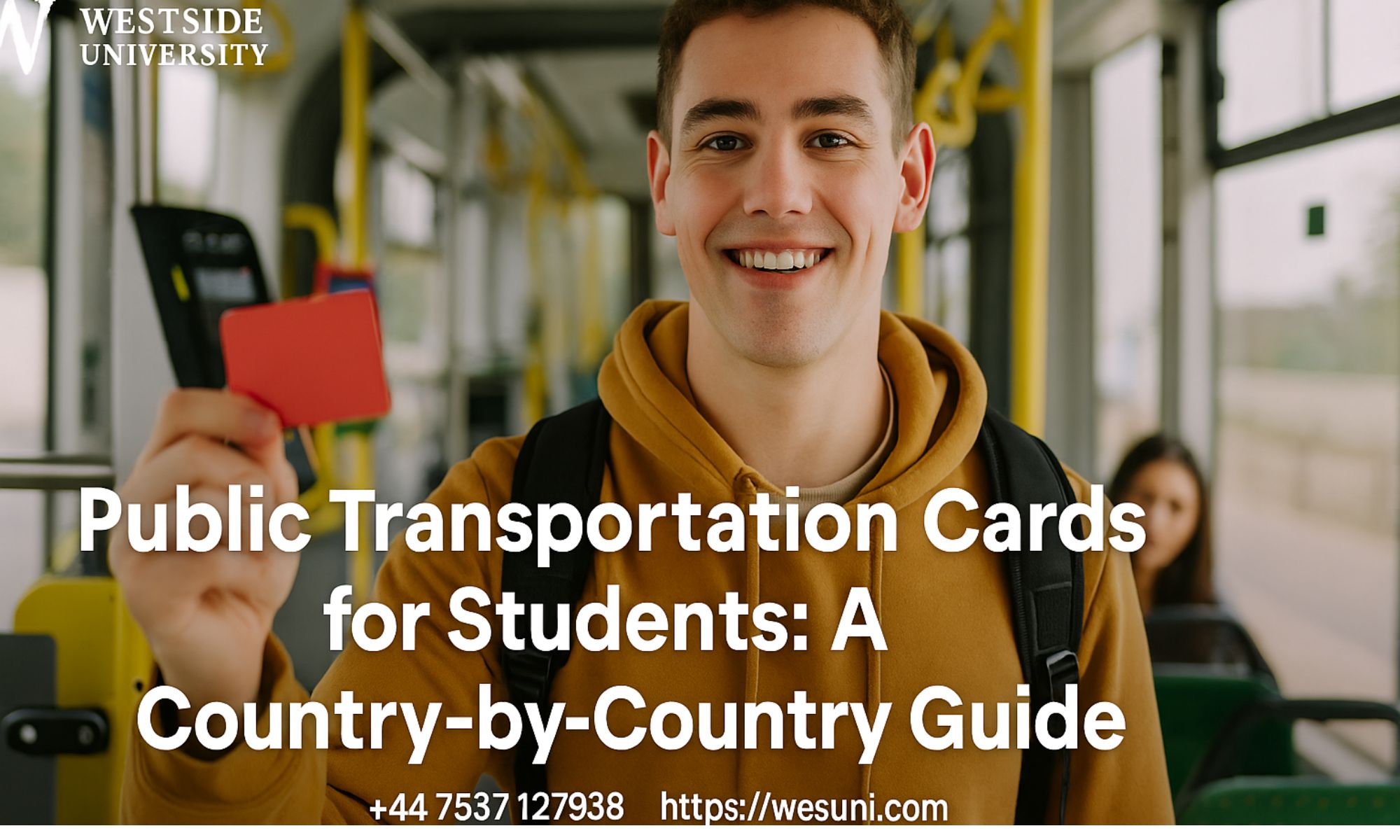Studying abroad is an exciting adventure filled with opportunities to learn, grow, and explore new cultures. But as you adjust to life in a new country, one thing should remain at the top of your priority list: digital safety. From protecting your online accounts to safely using public Wi-Fi, international students need to be especially careful with their digital footprint.
Cybersecurity threats don’t stop at borders, and in unfamiliar settings, you may be more vulnerable to scams, data theft, or online fraud. This guide will walk you through the essential digital safety tips every student abroad should know, so you can focus on your studies without worrying about hackers.
🌍 Why Digital Safety Matters for International Students
Living abroad often means:
- Using unfamiliar Wi-Fi networks in airports, dorms, cafés, and libraries.
- Managing sensitive personal information (visa documents, passports, student IDs) online.
- Communicating frequently with family and institutions through digital channels.
- Handling banking and tuition payments electronically.
Without proper digital hygiene, students risk:
- Identity theft (stolen passport or bank information).
- Financial fraud (scams targeting international students).
- Account hacking (email, social media, or university accounts).
- Lost opportunities due to compromised academic data.
✅ Tip 1: Secure Your Devices
- Always lock your phone and laptop with strong passwords or biometrics.
- Enable Find My Device (Apple’s Find My iPhone or Google’s Find My Device) in case of loss or theft.
- Keep software, apps, and operating systems updated to patch vulnerabilities.
- Avoid jailbreaking or downloading apps from unverified sources.
👉 Think of your phone and laptop as your lifelines abroad—keep them secure at all times.
✅ Tip 2: Use Strong and Unique Passwords
- Create strong passwords with at least 12 characters, mixing letters, numbers, and symbols.
- Never reuse the same password across multiple accounts.
- Use a password manager (like 1Password or LastPass) to safely store and generate complex passwords.
- Enable two-factor authentication (2FA) wherever possible (especially for email and banking).
👉 Example: Instead of “StudyAbroad123,” use something like “Gr@duat3!Paris2025#”.
✅ Tip 3: Be Cautious with Public Wi-Fi
Public Wi-Fi is common in universities, cafés, and airports, but it’s also a hacker’s playground.
- Avoid accessing banking apps or sensitive data on public Wi-Fi.
- Use a Virtual Private Network (VPN) to encrypt your connection.
- Forget networks after use so your device doesn’t auto-connect later.
👉 A VPN is one of the best investments for international students.
✅ Tip 4: Protect Your Personal Data
Your student documents—passport, visa, bank details, university logins—are a goldmine for cybercriminals.
- Never share documents over unsecured email or messaging apps.
- Store scanned copies of documents in encrypted cloud storage.
- Shred physical copies of sensitive documents before disposal.
- Don’t overshare personal information on social media (like your address or class schedule).
✅ Tip 5: Recognize and Avoid Scams
International students are often targeted by scammers. Common scams include:
- Fake calls claiming to be from immigration officers.
- Phishing emails pretending to be from your university or bank.
- Fraudulent apartment listings requiring deposits upfront.
How to protect yourself:
- Verify email addresses and phone numbers before responding.
- Never pay deposits or tuition fees through unverified links.
- Report suspicious messages to your university’s IT team.
👉 Rule of thumb: If it sounds too urgent or too good to be true, it probably is.
✅ Tip 6: Keep Banking Safe
- Use official banking apps only.
- Set up alerts for all transactions to spot unauthorized charges quickly.
- Avoid transferring money via unknown apps or platforms.
- Use two-step verification for all banking activity.
✅ Tip 7: Social Media Safety
While social media is great for staying in touch with family and friends, oversharing can put you at risk.
- Keep accounts private and share posts only with trusted contacts.
- Avoid posting real-time locations (wait until you’ve left a place to share).
- Don’t share official documents or IDs online.
- Be cautious when adding strangers—even if they say they’re fellow students.
✅ Tip 8: Back Up Your Data
- Use cloud services like Google Drive, iCloud, or Dropbox for important documents.
- Keep an external hard drive for offline backups.
- Set automatic weekly backups for peace of mind.
👉 This ensures you won’t lose essential documents, photos, or schoolwork if your device is stolen.
✅ Tip 9: Learn Local Digital Laws
Some countries have stricter internet laws and surveillance systems.
- Familiarize yourself with what is allowed and not allowed online.
- Check university guidelines on IT and internet use.
- Avoid accessing restricted websites or using illegal streaming services.
✅ Tip 10: Stay Cyber Aware
- Sign up for your university’s IT alerts.
- Follow cybersecurity blogs or news sources to stay updated.
- Take free online courses on cybersecurity basics.
👉 Remember: your awareness is your first line of defense.
📋 Digital Safety Checklist for Students Abroad
- Lock all devices with strong passwords.
- Install VPN on laptop and phone.
- Enable 2FA for all important accounts.
- Save digital backups of important documents.
- Learn the common scams in your host country.
- Monitor bank activity weekly.
- Limit what you share on social media.
- Report any suspicious activity immediately.
🌟 Final Thoughts
Studying abroad should be about discovery, growth, and adventure—not worrying about digital threats. By following these digital safety tips, you’ll protect yourself from scams, data theft, and cybercrime, ensuring your international journey is as smooth as possible.
Stay smart, stay secure, and make the most of your study abroad experience.
🚀 Call to Action
At Westside University, we don’t just prepare students for admissions, visas, and scholarships—we also help them stay safe abroad, both physically and digitally.
👉 Apply today: https://wesuni.com/apply
📞 Contact us: +44 7537 127938
🌐 Visit: https://wesuni.com